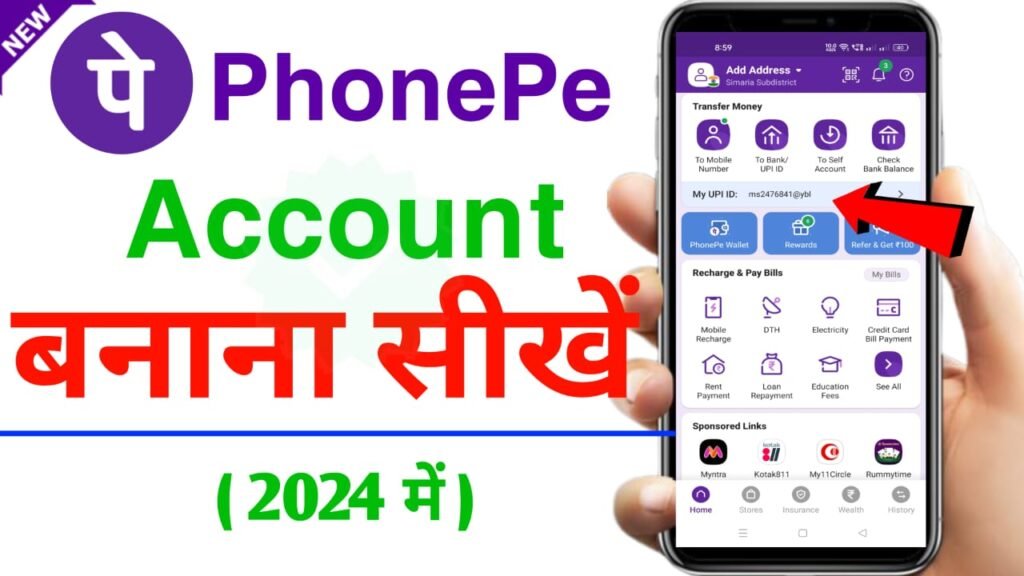Phone pay kaise bnate h ( in english )
HELLO EVERYONE ! Aap sabhi ka Saddam technical mei swagat h . Iss article mei hum appko btayege ki Phone pay kaise bnate h . Iss baare mei mei internet mei bhtt saare tarike diye hue h , unmei se 1 tarika ye bh bhi h . Iss type ka internet mei bhtt alg lag tarike h , koi shortcut mei btata h to koi longcut mei btata h , ye bhi thoda shortform mei btaya gya h .
How do I Add a bank account on phone pay
You can add your existing bank account on phone pay to make UPI payments and receive money from others. In order to do so , you must ensure that .
- Your mobile number on phone pay and the number you’ve registered with your bank account must be the same .
- you’ve activated mobile banking services for the bank account you’re trying to add . To activate mobile banking , you can contact your bank .
- The mobile no. has enough balance to send a verification SMS . you can check this by sending an SMS to any of your contacts to see if it succesfully reaches them .
- You have a strong internet connection and mobile number .
To add a bank account on phone pay ;
- Tap MY MONEY , and tap Bank accounts under the Payment Method section .
- Tap Add New Bank Account .
- Select your bank from the list . You can also search for your bank by entering the name in the search bar. NOTE ; If your bank is not listed , you will not be able to add your bank account on phone pay . Learn more about what happens if your bank is not listed .
- For verification purposes , an SMS will be sent from your registered mobile number , Ensure you allows SMS permissions , when requested . NOTE ; Yor bank account will be automatically fetched by the UPI platform , if it is registered with the same mobile number as your phone pay account .
- Tap SET UPI PIN , if you have not set the UPI PIN for the bank account before on any others app . If you already have a UPI PIN for this account , your account will be linked automatically .
Agr aapko isse related or bhi question janna h to google mei Saddam technical search kr le .
THANKS FOR WATCHING .